-
Budapest weather
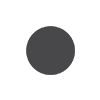 -1 °C
-1 °C
User Guide
1. Registration
Registration is required to use the site. You can choose from three types of registration:
- If you are a potential Buyer of a PROperty or a Service, register as a Client.
- If you are a potential Seller of a PROperty or a Service, register as a Partner.
- As a Partner, you can chose between being a Private Person, or a Company.
- Registration steps:
1. Visit the BudapestPRO.com homepage.
2. Click the “Sign In” button.
3. Fill out the form with the appropriate information based on the selected registration type.
4. Click the “Register” button.
- Account Verification via Email
After registration, you will receive a verification email. Follow these steps:
1. Open your email account that you provided during registration.
2. Find the email from BudapestPRO.com.
3. Click the verification link in the email.
4. After successful verification, your account will be activated, and you will have access to all the site’s features.
2. Using Your Admin Interface
As a Partner, you'll have access to your own Admin Interface that enables you to upload and list your properties or for sale, or any other services in your offering. It's also here where you set up your profile, and perform other administrative tasks.
- Editing Your Profile
1. Log in to your account.
2. On the homepage, click the “Profile” menu in the dropdown under your name (top right corner).
3. Modify the necessary details such as name, contact information, and other details.
4. Don’t forget to save the changes.
- Uploading Property Listings (Partners Only)
If you registered as a partner, you can upload property listings:
1. Log in to your admin interface.
2. On the homepage, click the “My Account” menu in the dropdown under your name (top right corner).
3. Select the “Properties” menu.
4. Click the “New Property” button.
5. Fill out the property information, such as:
• Property type (apartment, house, etc.)
• Location
• Price
• Main image of the property
• Key features (number of rooms, area, etc.)
6. Save the details.
7. In the next step, you can upload additional images of the property under the data editing section.
7. In the next step, you can upload additional images of the property under the data editing section.
Notes:
- Please note, that your as will only be published after approval by the Admin!
- Also note, that your advertising should not include any details via which your person/property/ can be identified/located!
- Consequently, you should not provide your name, phone/mobile number, e-mail address, the precise location of your property!
- Exterior pictures can only show the street view of the property but not the property itself!
- These measures are needed to insure our interests as a service provider.
Thank you for your understanding!
Please also note, that after successfully uploading the listing, the property/service will not appear on the site immediately.
Each modification requires approval by the Admin of the portal!
Each modification requires approval by the Admin of the portal!
If you have any questions or need further assistance, please contact our customer service via E-mail: [email protected], or using our Contact Form: https://budapestpro.com/en/contact